The Camino Sections Page
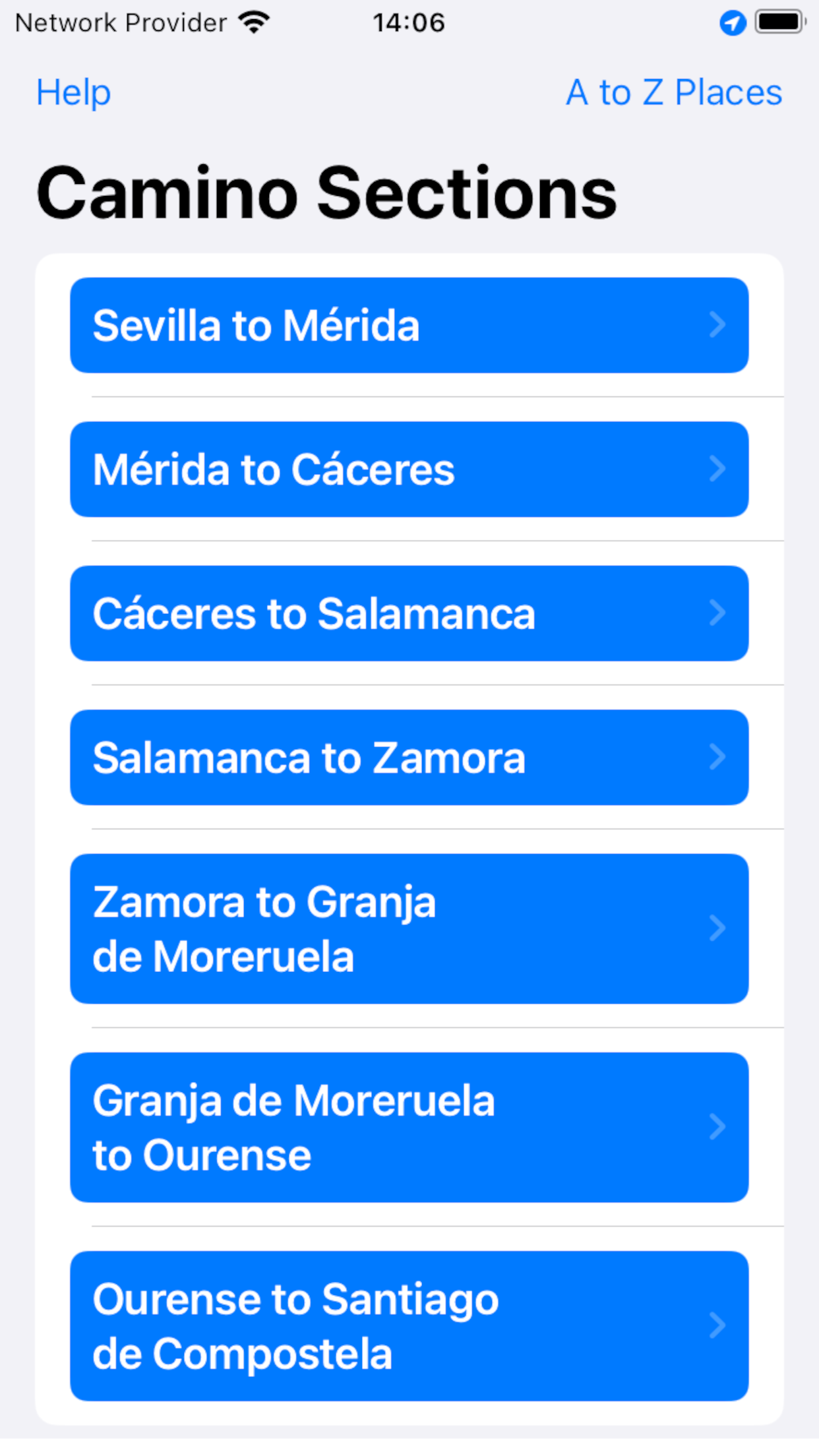
The Camino Sections Page divides the Camino into sections each of which covers a different part of the Camino. To make it easier for you to find your bearings these sections start and end in major towns or cities.
There are two buttons at the top of this page:
- Help: this brings you to a page with links to background information about the Camino, to this page (but you knew that already) and to a Contact Us page.
- A to Z Places: brings you to the index for searching for a place based on its initial letter (see below).
Tap on a section to go to its Navigation Page.
THE NAVIGATION PAGE
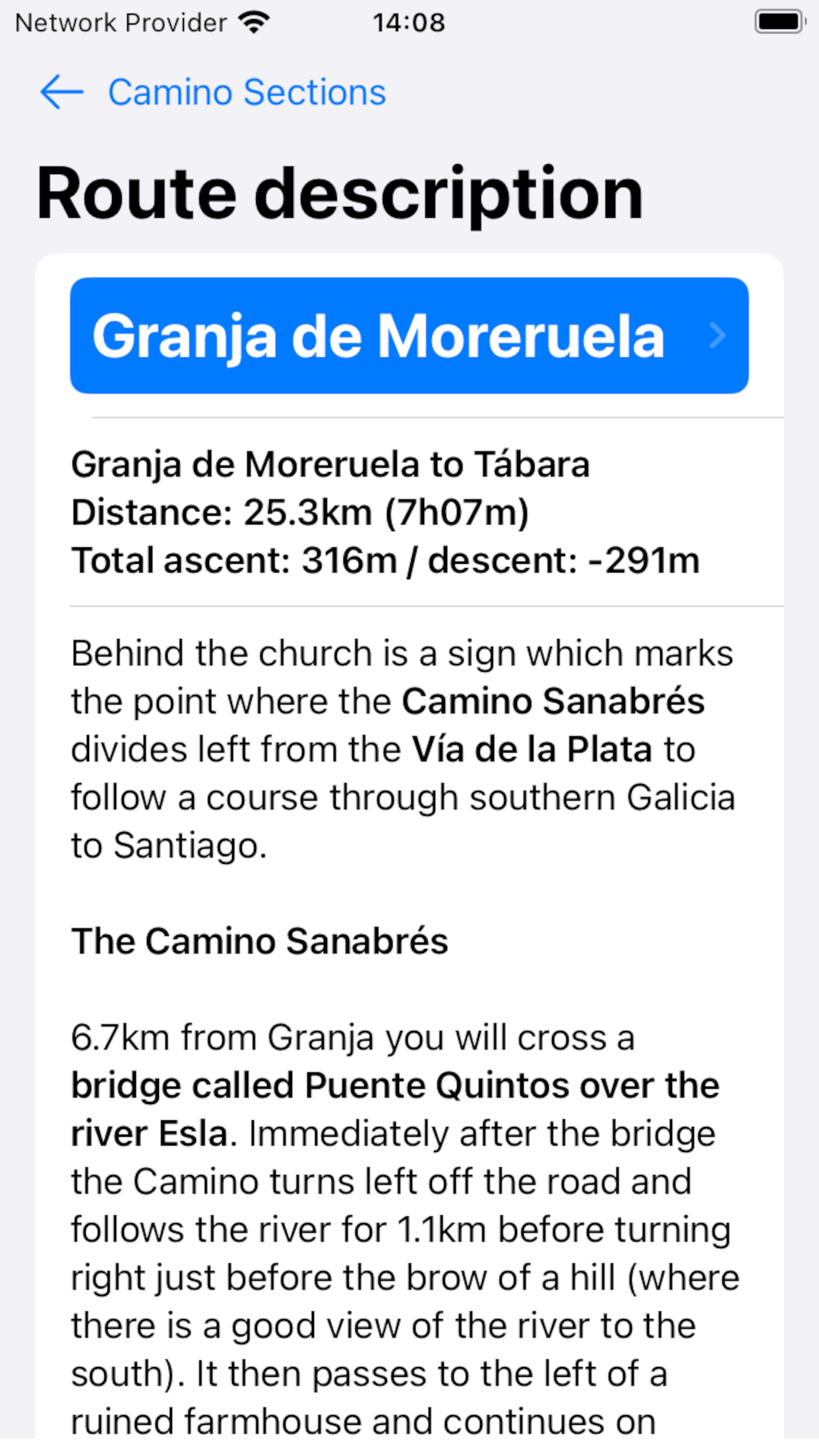
This is a list of the places along this section of the Camino. Underneath each place name is the distance to the next place (or if there’s more than one variant, distances). Plus the total ascent and descent in metres.
In some places this is followed by text which gives further information about the walking route.
You can see more details about any of the places listed by tapping on its entry.
THE DETAIL PAGE
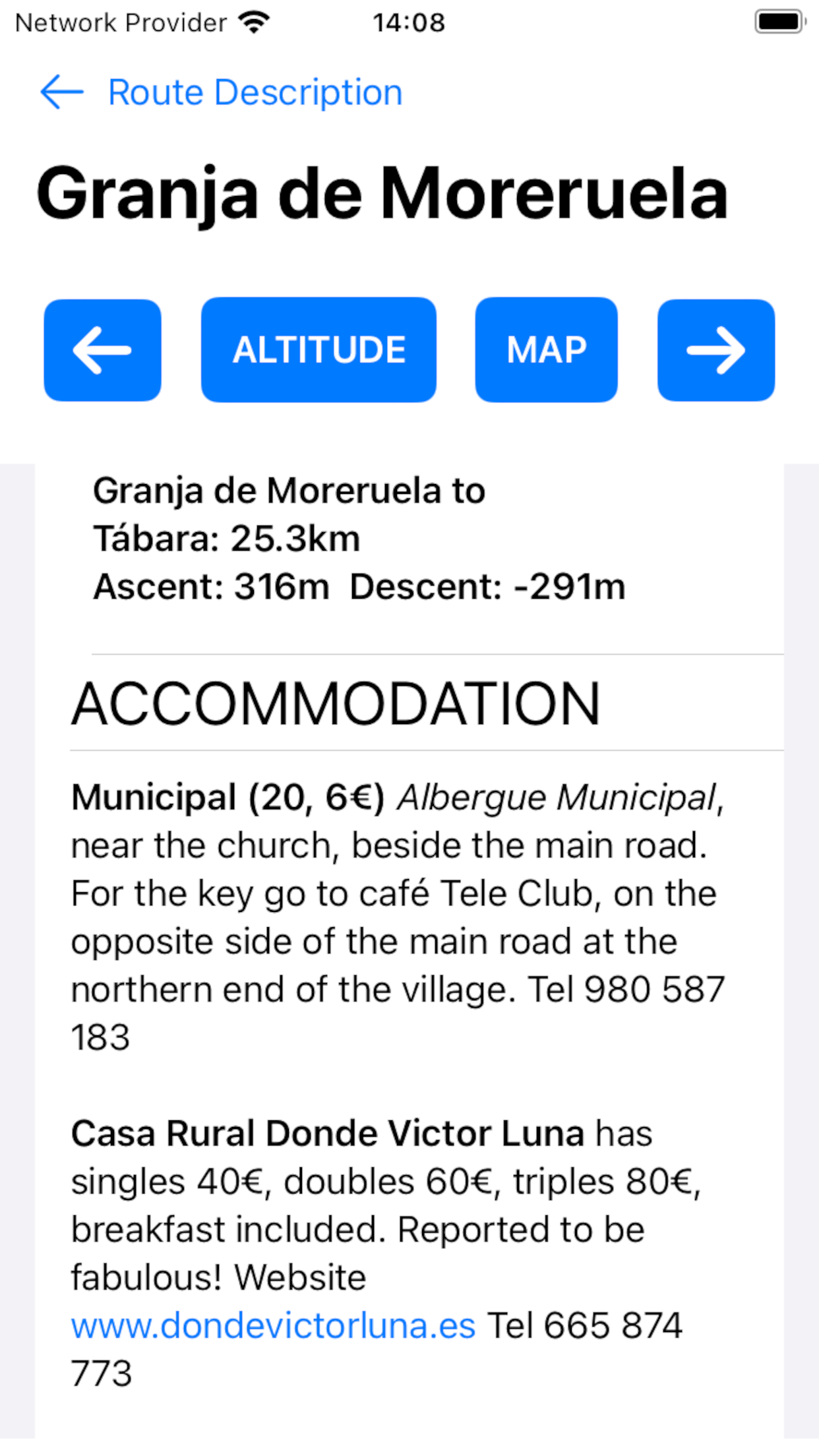
The detail page has all the details about accommodation and facilities you’ll find in different places along the Camino.
The information is displayed in this order:
- Navigation buttons: there are four navigation buttons:
- Places List: bring you back to the Navigation Page.
- MAP: brings you to the map, you will be automatically centred on the current place.
- Previous (left arrow): brings you to the detail page of the previous place.
- Next (right arrow): brings you to the detail page of the next place.
- Place name: in nice big letters.
- Distance: from the previous place, and ascent and descent in metres over that stage.
- Accommodation:
- Online booking: a link to booking.com for this place in case you want to book online (we receive a commission when you use this link to access booking.com, this is an important source of revenue for us so please use the link from the app whenever you want to book accommodation).
- Hostel updates: almost live updates about the availability of pilgrim accommodation, this updates you about unexpected or temporary closures of pilgrim hostels.
- Information:
- Cafés, banks, shops, pharmacies, etc.
- Any recommendations for restaurants.
- Anything else that might be useful to know.
- Food: Any recommendations for local dishes you shouldn’t miss and good places to try them.
- Sights: Any historic Camino sights.
- History: Any notes about the history of the place, especially where it relates to the Camino.
- Internet links: to local websites or relevant Wikipedia pages.
THE MAP PAGE
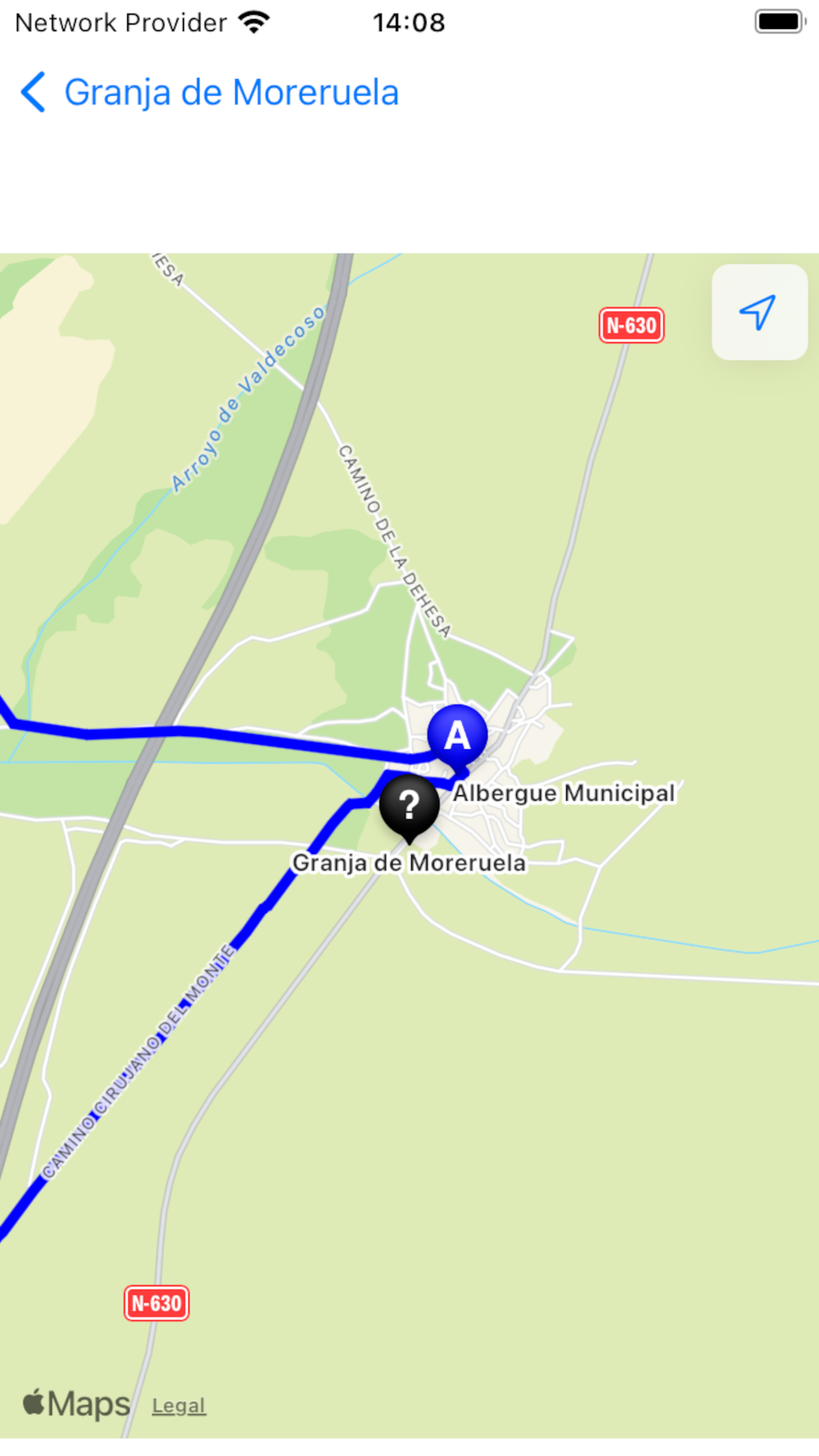
When the map opens it’s automatically centred on the place you’re looking at.
At the top are two buttons:
- Places (left arrow): this brings you back to the places detail page.
- Arrow symbol: this centres the map to your current location.
Albergues and other facilities mentioned in the guide are shown as bubbles on the map (although you’ll have to zoom in to see them all). Zoom in and out using two fingers and move around using one.
- Black with a question mark: this is the actual place, if you tap this bubble it will bring you to this place’s detail page.
- Blue with an A: this is an albergue (pilgrim hostel).
- Yellow with a C: this is a café / bar.
- Orange with a H: this is a hotel or guest house.
- Purple with a € (euro symbol): this is a bank.
- Red with an S: a shop (grocery store) or a supermarket – basically some place you can buy food.
THE A TO Z PLACES PAGE
The A to Z places page consists of an A to Z index where you select the initial letter of the place you’re looking for.
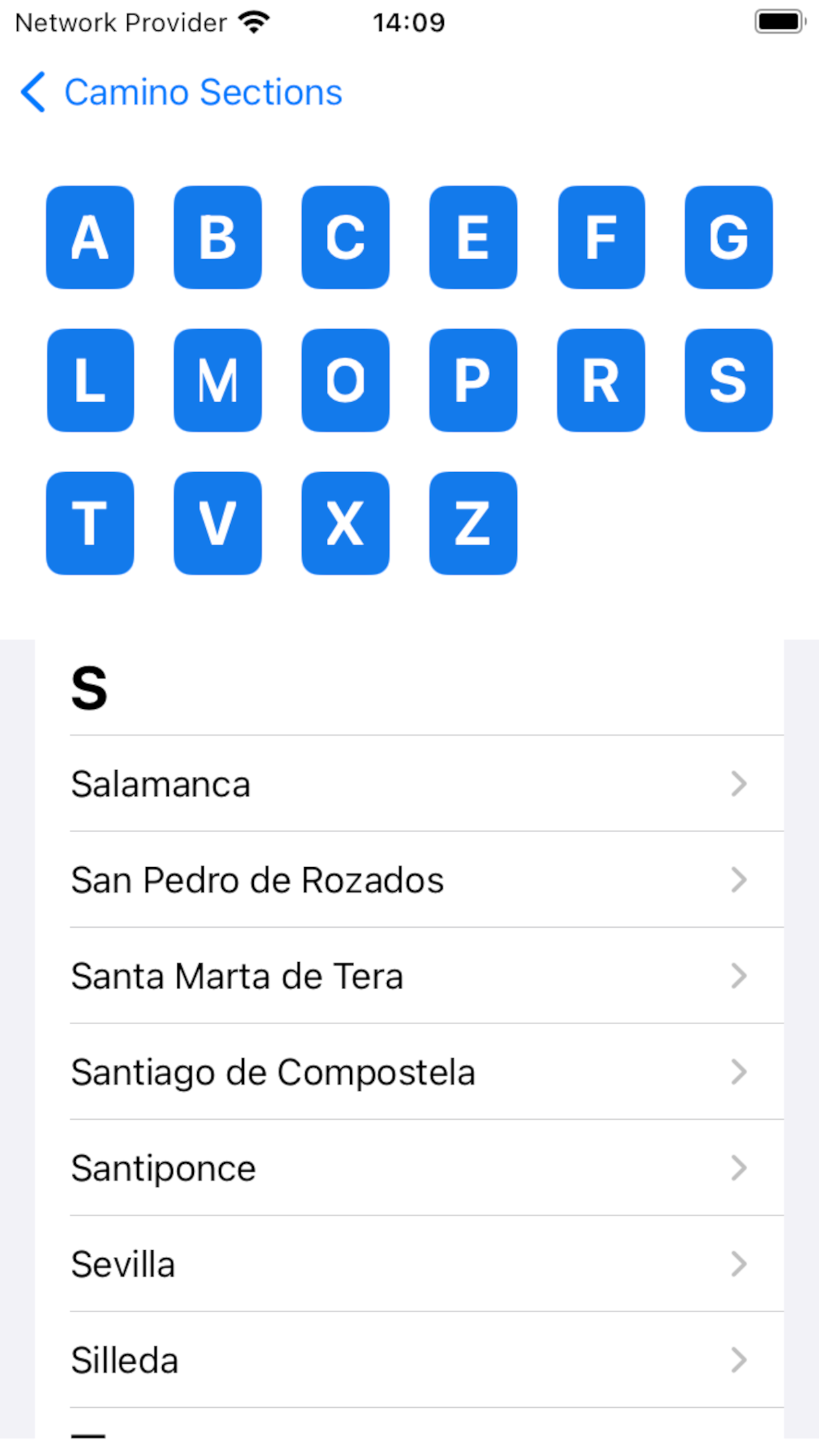
Tapping on the letter brings you to an alphabetically ordered list of places whose names’ begin with that letter.
Tap on any one of them to go to its detail page.
The apps
If you landed here by accident and you don’t know what we’re talking about you can see all our apps on the Apple App Store by using the links on our main page.
Contact
If you have any comments about the contents of this page or you’d just like to get in touch you can email us from the address on or Contacts Page.
